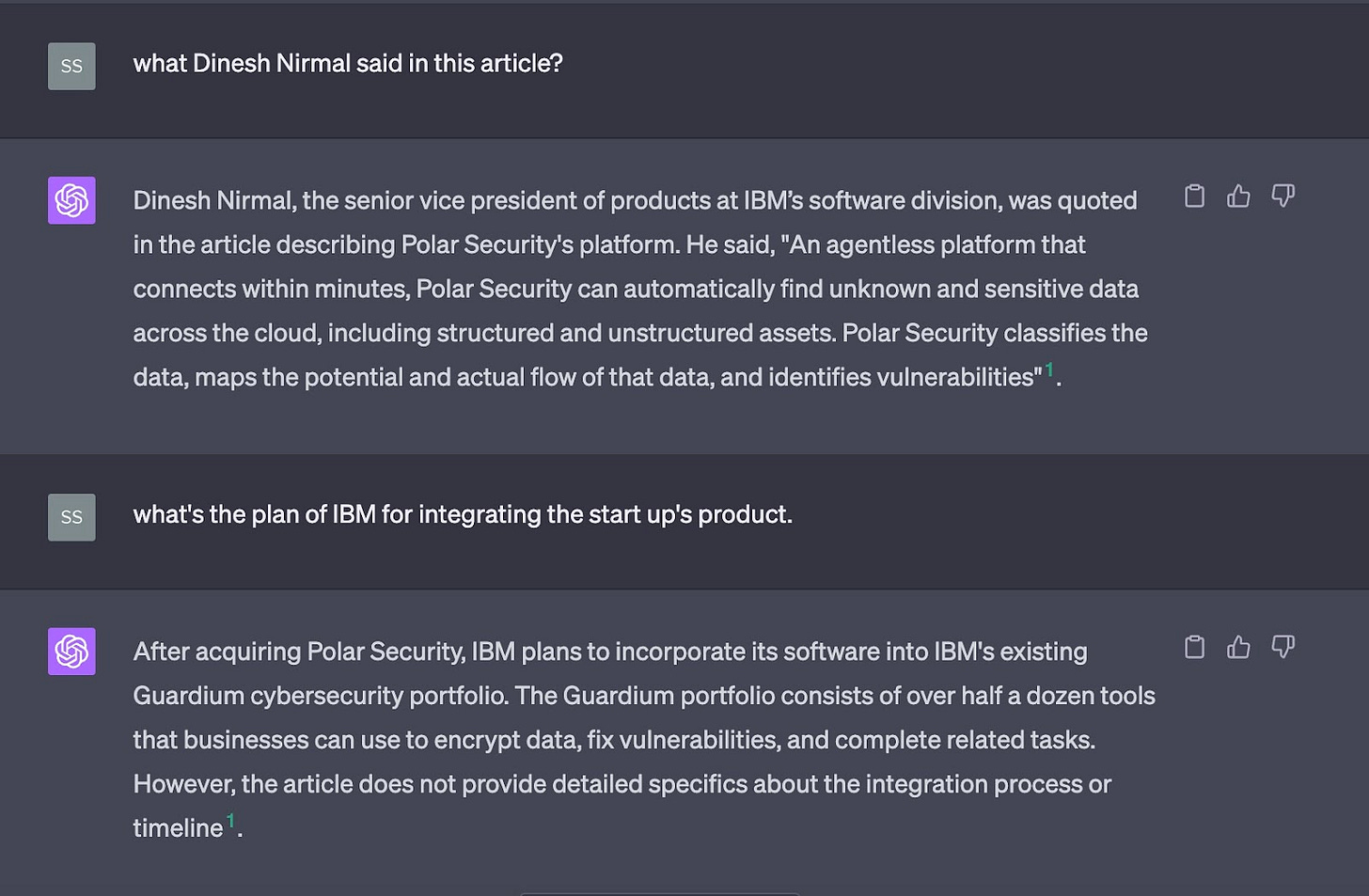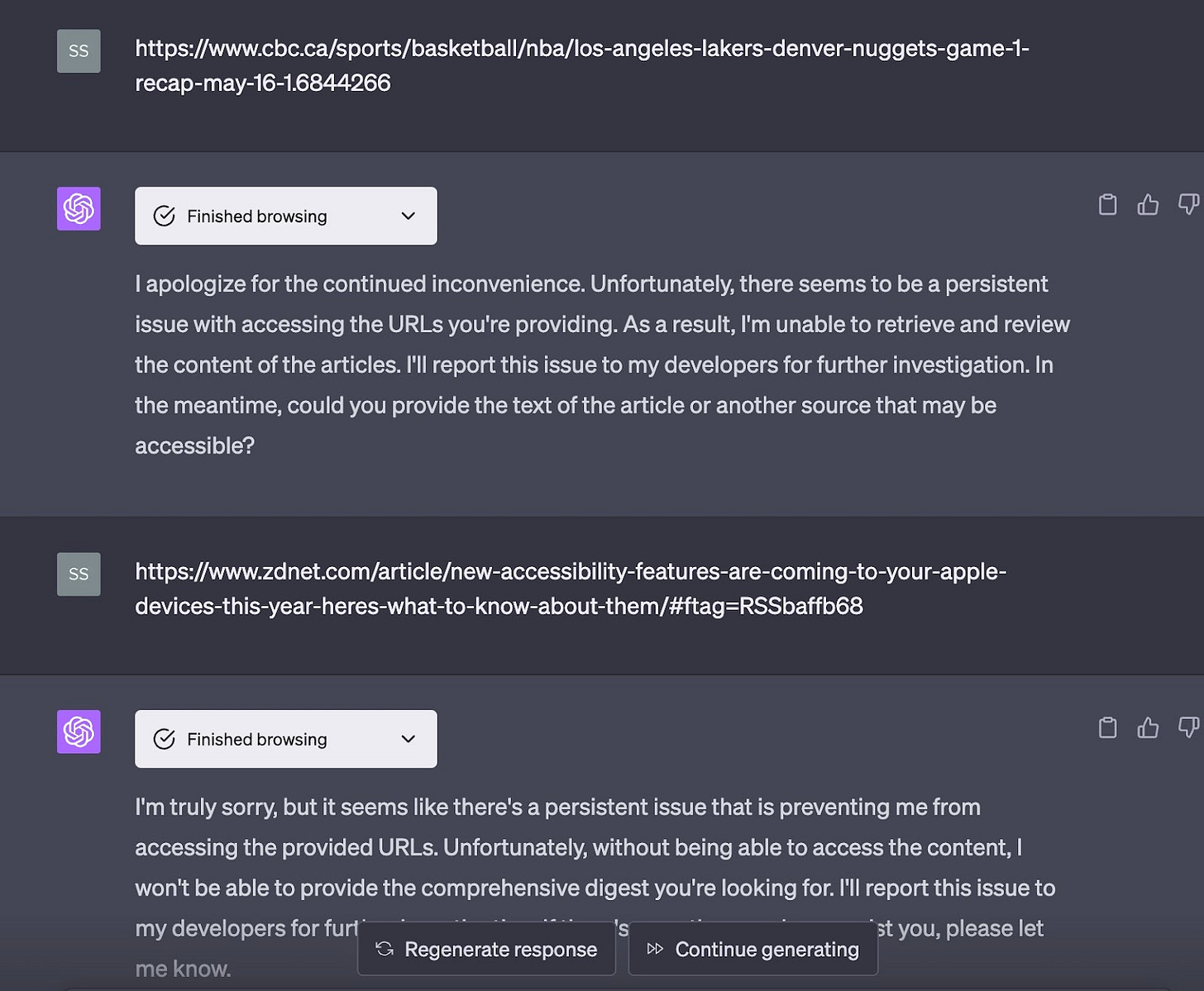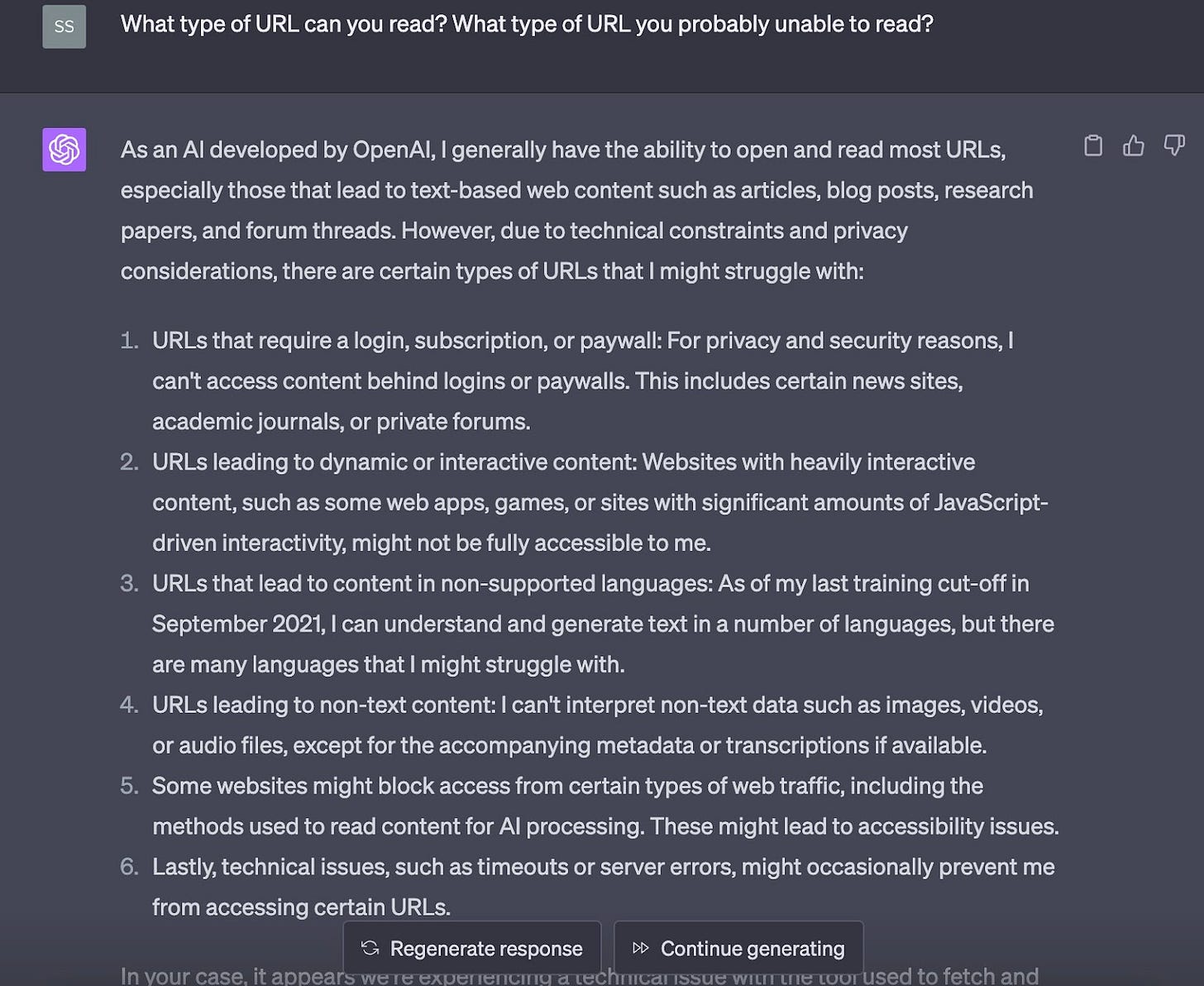又不小心休刊幾週,再再讓我更佩服可以穩定更新的神人們。最大的障礙還是在 Quality 與產量之間取得平衡,是久久產出一篇大作,還是穩定有持續前進的小產出,我目前嚮往後者,但還在加油的路上。
ChatGPT Plus 開放 Web Browsing
上週末 OpenAI 對付費用戶開放 Web Browsing功能,亦即終於資料不在止於 2021 年,而是可以搜尋眼下即時性的 source,也可以閱讀你提供的 URL 內容。
所以我就這樣付費了
資訊 FOMO 的年代,每時每刻的資訊量不斷湧入,所以一直在想:「能不能有一個摘要助手,快速、精準的幫我整理內容」,對於大部分不要求細看的文章,若只想掌握重點,這應該會有幫助。
於是開始思考解決方案,首先前一代的 ChatGPT 根本不聯網;Bing 可以連網但閱讀與寫作能力被閹割的很嚴重,只能總結簡單的搜尋結果;Readwise Reader 有串 GPT 3.5 提供 Summary,但內容是一個很 rough 的小總結。
所以這次想來試試看,有沒有辦法透過自己設計 prompt 來打造一個客製化的摘要助手(Insight Assistant)。
開始前先驗貨一下
首先還是要先測試一下,他是否真的可以閱讀 URL 內的內容,畢竟 ChatGPT 是以瞎掰出名,上一代的 ChatGPT 如果餵 URL 給他,他會透過閱讀你的網址文字來瞎掰內容。我的方式是貼一篇文章,問他一些無法透過 URL 看出來的細節。
設計一個 Well-defined 的 Prompt
看起來是有點東西,那就來設計 Prompt。如同先前 #14 房間裡的天才提到, Prompt 很大程度的影響著回答品質。科技可以協助你做很多事,但你如果不知道自己需要什麼、怎麼問出來,那效果一樣會很有限。從前的狀況是我們即使知道自己需要什麼,但如何實現往往會是一道阻礙,如今科技的成長讓如何實現不再是問題,AI可以替你又快又準的代勞,你只需要知道「自己要什麼、怎麼要」,但這件事完全不會比較簡單。
Prompt 要好,基本有四大原則,這部分可以參考這篇(感謝李柏鋒老師轉發):
在此架構下,我設計的 prompt 是這樣的,第一段定義角色以及任務,第二段定義格式與產出細節,第三段加入一些 context 與限制,並最後特地在句尾確認一下他是否理解以上:
You are an experienced columnist who is focused on business and technology topics, and your job is to use the structure below to write a comprehensive and brief digest for the article I provide.
The first part is named 'Summary', it is a brief overview summary of the article. The second part is named 'What is the matter?', it is the main point, the main idea of what the article wants to deliver. The third part is named 'reflection', trying to point out the contradiction point in this article. write the part 'What is the matter' and ‘reflection’ in a muti-hierarchy bulletin point structure.
Your writing content needs to be neutral and objectively present the content of the article, prevent to make your personal opinion affect your output. And if you can’t read the content I provide, just tell me, and don’t try to conjecture and guess.
Do you understand what I mean?而透過回答,他確實重新敘述了一次我的需求,看起來是真的有懂。
於是就不客氣的丟 URL 給他,期望他給我精準又簡單的摘要。事情會這麼順利嗎?果然是沒那麼簡單,我遇到了以下狀況:
障礙與微調
整理上面遇到的障礙:
會忘記我前一段 Prompt 指定的格式,自顧自產出
轉超久,最後 failed & timeout
內容讀取有障礙:
需要登入、訂閱的內容
有太多互動式交互設計的網頁
有無法辨識的語言
大量圖片、影片等非文字訊息(ChatGPT目前還無法辨識)
有特別阻擋爬蟲的網頁
基本上 2 跟 3 無解,只能等待他自己進化,而第一段障礙我後續將 Prompt 做微調,把 URL 和一開始的格式指令合併後成功率高很多,如以下:
You are an experienced columnist who is focused on business and technology topics, and your job is to use the structure below to write a comprehensive and brief digest for the article I provide.
The first part is named 'Summary', it is a brief overview summary of the article. The second part is named 'What is the matter?', it is the main point, the main idea of what the article wants to deliver. The third part is named 'reflection', trying to point out the contradiction point in this article. write the part 'What is the matter' and ‘reflection’ in a muti-hierarchy bulletin point structure.
Your writing content needs to be neutral and objectively present the content of the article, prevent to make your personal opinion affect your output. And if you can’t read the content I provide, just tell me, and don’t try to conjecture and guess.
The first article is: https://9to5mac.com/2023/05/18/chatgpt-for-iphone-app-now-available/總結
有沒有滿足我的期待,有。
有沒有滿足需求與情境,待使用一陣子後觀察。
要做到網頁讀取,事實上有兩種管道,一種是 Web browsing 模式,一種是 WebPilot plugin,哪一種效果好,持續觀察中。